Intel® Arc™ Control Freezes and Does Not Resize/Scale with Lower Resolutions
Content Type: Troubleshooting | Article ID: 000095328 | Last Reviewed: 12/23/2024
After performing the following operation:
The Intel Arc Control window has wrong dimensions and it is now frozen, so you must close it from tray context menu and restart the application from Start menu.
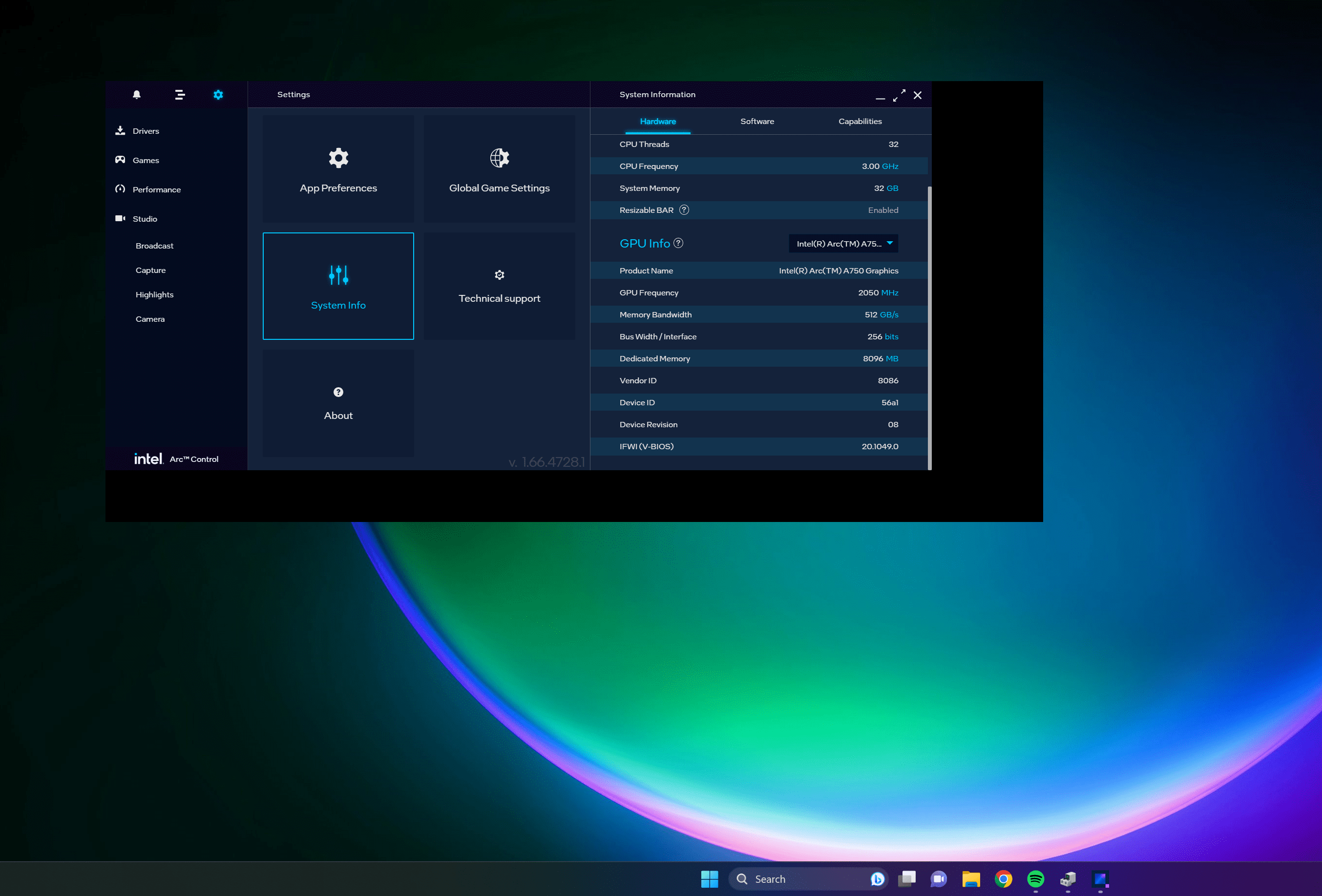
This issue is resolved with Intel Arc Control version 1.70.5084.2 released with Intel Arc Graphics driver 31.0.101.4575.