AutoCAD 2023* and DWG TrueView 2023* Line Weight Rendering Issue on Intel® 12th/13th Gen Core® CPU
Content Type: Troubleshooting | Article ID: 000095040 | Last Reviewed: 10/23/2023
Problem with AutoCAD 2023 and DWG TrueView 2023 line weights rendering with laptops running Intel 12th or 13th Gene Core CPU while using default AutoCAD 2023 settings and DirectX12.
If the line has a line weight defined, it's missing from the display. Only the line end points are visible. Circles still exist. Lines and circles without any line weight definition are always OK with all drivers and settings.
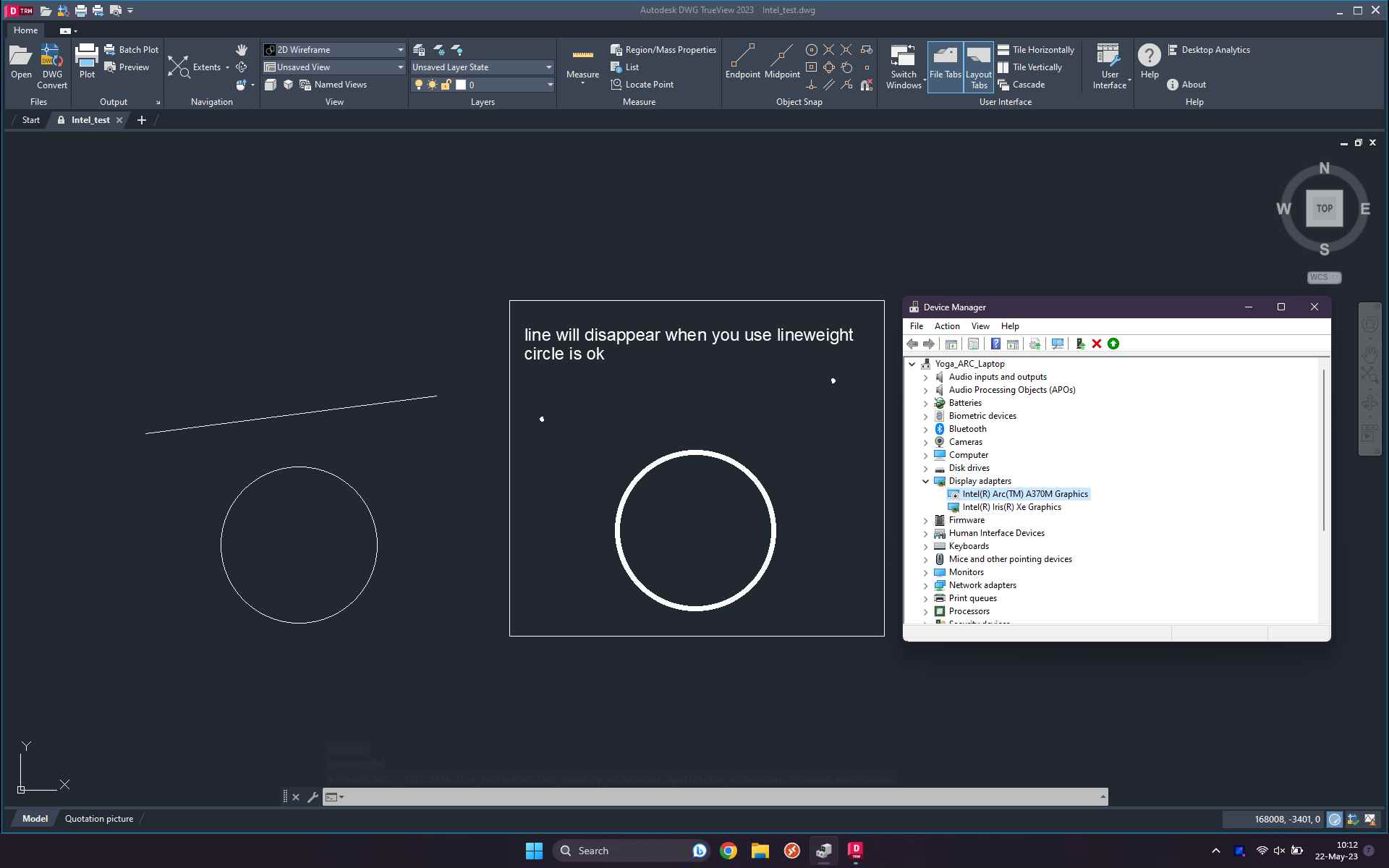
Autodesk has solved this issue through a version update to their software. Install version 2024 or later of the Autodesk software affected.