Wireless Keyboard or Mouse Has a Short Connection Range
Content Type: Troubleshooting | Article ID: 000095026 | Last Reviewed: 05/24/2023
Wireless keyboard or mouse has a short connection range to the Intel® NUC or Intel® Compute Stick. The keyboard or mouse loses connectivity when moved more than a few feet away from the computer.
Radio interference (noise) on the 2.4 GHz ISM band can affect connectivity between USB 3.0 ports and wireless devices, like keyboards and mice.
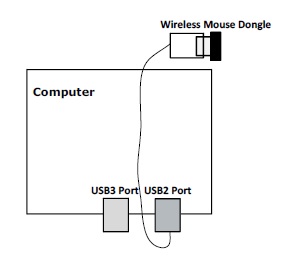
The following white paper includes more detailed information about this radio interference issue.
USB 3.0* Radio Frequency Interference (PDF) ![]()
Size: 990 KB
Date: April 2012