Auto Switches for Wi-Fi Networks Using the "Enable AP Selection" Settings in the Intel® Connectivity Performance Suite
Content Type: Product Information & Documentation | Article ID: 000094971 | Last Reviewed: 05/19/2023
You can adjust the Enable AP Selection settings in the Intel® Connectivity Performance Suite to let the software automatically switch your PC to the best available wireless access point.
| Caution | Once the AP selection settings are enabled in the Intel® Connectivity Performance Suite, your PC might be automatically switched to:
|
By clicking the icon in the top right corner, you can access the Enable AP Selection settings on the Advanced Settings page.

Turn on the Enable AP Selection setting. And there are three options that can be toggled on or off:
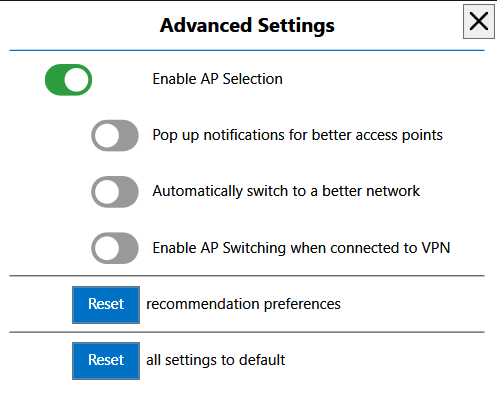
Related Topics
User Guide for the Intel® Connectivity Performance Suite Software