Environment
Operating System
Description
- Need to understand what VBS does.
- Need to know how to determine if it is running on my system.
Resolution
Virtualization-based Security (VBS) uses hardware virtualization and the Windows* hypervisor to create an isolated virtual environment to host security solutions, providing protection from vulnerabilities in the operating system.
To find out if VBS is running on your system, follow the example below.
Check under System Information to find out if VBS is running by opening Start menu or Windows search, and typing System Information. Scroll all the way down and check if Virtualization-based security is displaying Running.
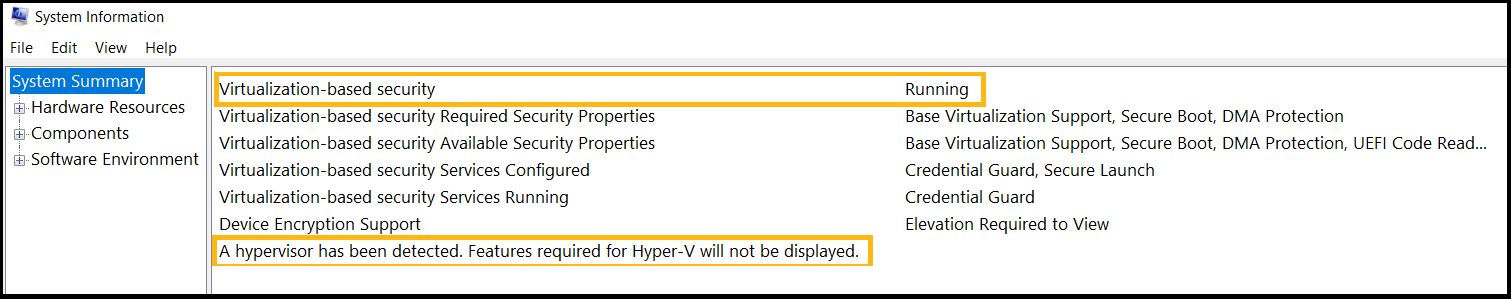
| Note | Disabling Windows services or features may affect the functionality of other applications. |
Additional information
One area of vital system resources that VBS must protect from malicious use is processor model-specific registers (MSRs). This MSR access control will cause some utilities such as Intel® XTU not to start since it cannot access MSR to set/get processor parameters when virtualization is detected.
For more information on VBS, visit Microsoft Virtualization-based Security (VBS).