MineRunner* Shows Error Message that it Requires a Graphics Driver Update
Content Type: Error Messages | Article ID: 000093698 | Last Reviewed: 05/31/2024
MineRunner* displays a warning message advising users to update to the recommended Intel Graphics Driver Version: 30.0.101.1340 which is already outdated from Intel Download Center.
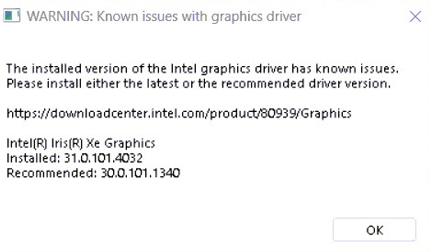
The game cannot determine the latest graphics version running in the system. It shows an outdated graphics driver warning even though a more recent driver has been installed.
Report the error message to the MineRunner Support group.
If your game shows the error but doesn't run, try a clean install of our latest graphics driver, available on the Download Center.