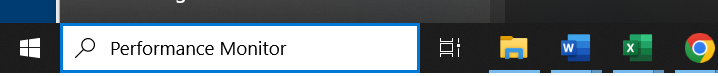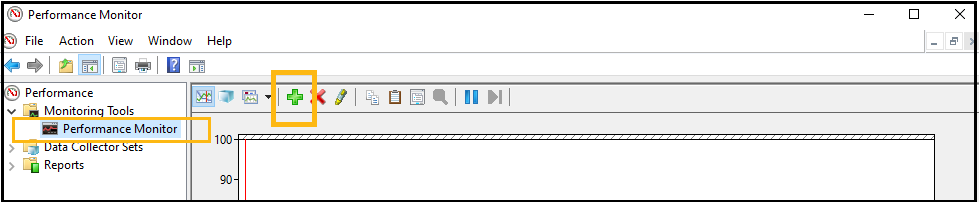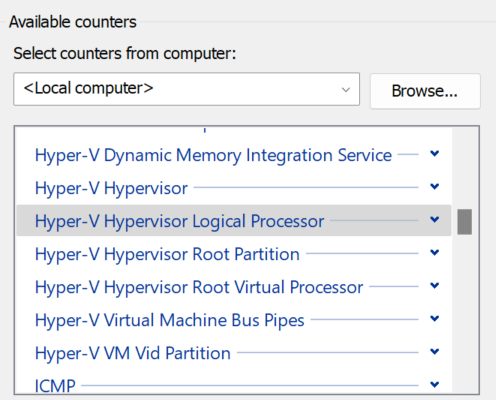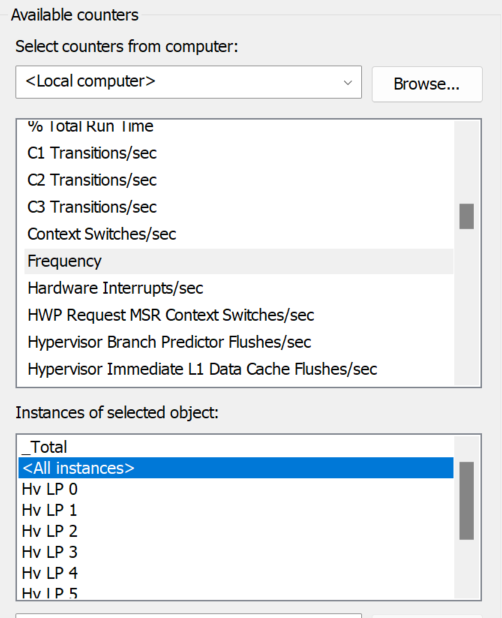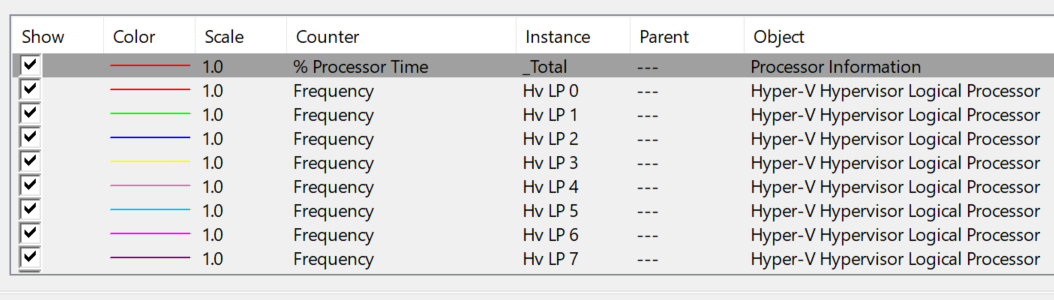CPU Usage in Task Manager Fluctuates Reaching 100% While System is Idle on Windows* 10
Content Type: Maintenance & Performance | Article ID: 000093540 | Last Reviewed: 04/26/2023
Windows Task Manager shows incorrect CPU speed when Hyper-V is enabled on Windows 10*
This is a known issue in Windows* 10 and Window* Server 2012 R2 when hyper-v is enabled in the system. To work around this issue, use the built-in Performance Monitor tool (perfmon.exe), and add the "\Hyper-V Hypervisor Logical Processor\Frequency" performance counter. For more information, refer to Windows Task Manager shows incorrect CPU speed when Hyper-V is enabled.
Step 1: Check if Hyper-V is enabled in Windows 10. Follow steps below:
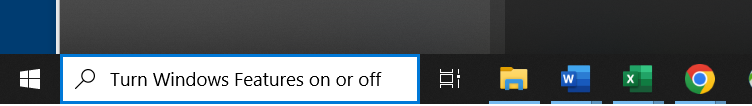
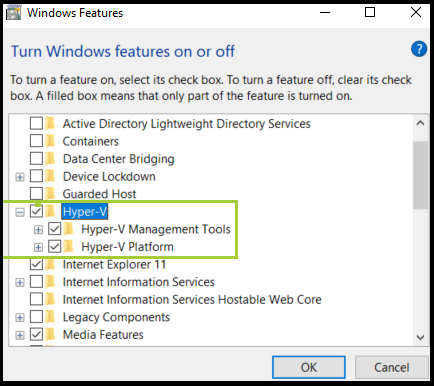
Step 2: Use the built-in Performance Monitor tool to add the "\Hyper-V Hypervisor Logical Processor\Frequency" performance counter.