Why Do I Encounter “Let’s Get You into the Program!” When Trying to Log Into Intel® Partner Alliance?
Content Type: Product Information & Documentation | Article ID: 000093427 | Last Reviewed: 08/01/2024
If you encountered the message "Let's get you into the Program!", make sure that you are using the email address and/or login ID associated with your Intel Partner Alliance account.
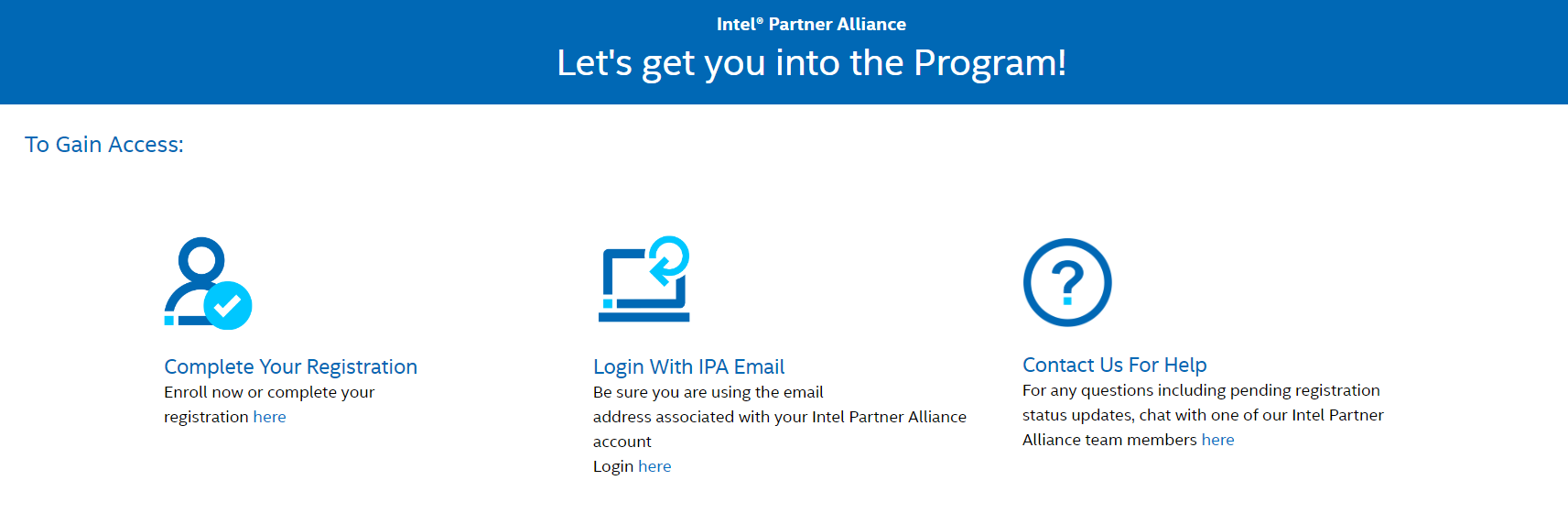
Try the general troubleshooting steps below:
If issue persists, contact Intel Customer Support and provide the following: