Description
Need to determine the number of credits that will be earned from completing a course
Resolution
The number of training credits earned per course can be found in the My Activities section of Intel® Partner University.
You must first enroll in a course or webinar to view the training credits available to earn.
To enroll in a course, simply find a course you would like to complete from the catalog, then click the link for more information.
Each course will have an Enroll button.
To access My Activities, follow these steps:
- Log in to the Intel Partner Alliance site.
- On the home page, click the Intel Partner University link listed under Popular Tools.
- Once in Intel Partner University, click the Navigational menu
 on the upper-left corner beside Intel Learning.
on the upper-left corner beside Intel Learning. - Click My Activities, then click on either:
- Courses - for a list of training courses in which you are enrolled
- ILT (Instructor-Led Training) - for a list of live or On-Demand webinars in which you are enrolled
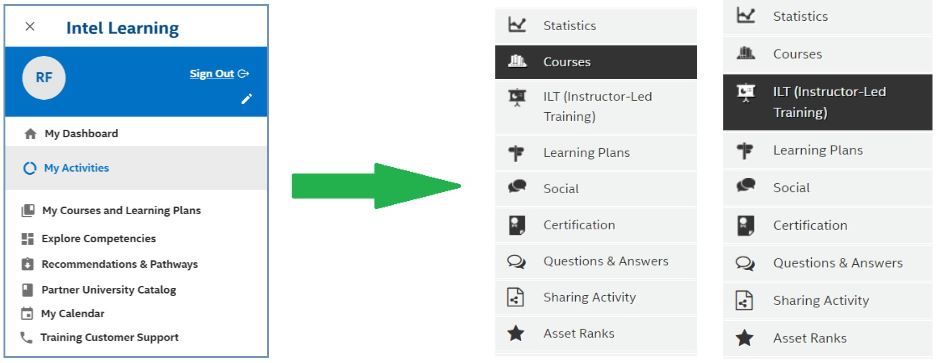
From here you can view the courses in which you have Enrolled, are In Progress, or Completed. This list will include the number of training credits that have or will be earn upon completion of the course: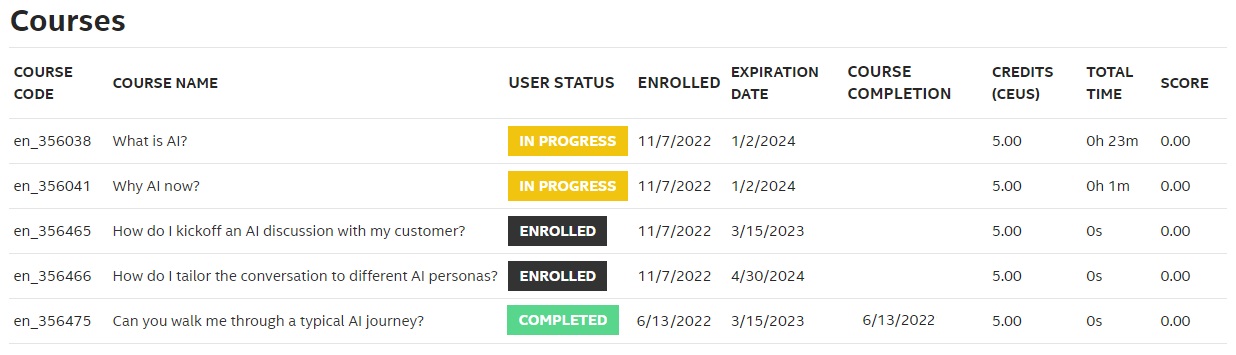
If you need further assistance, contact Intel Customer Support.