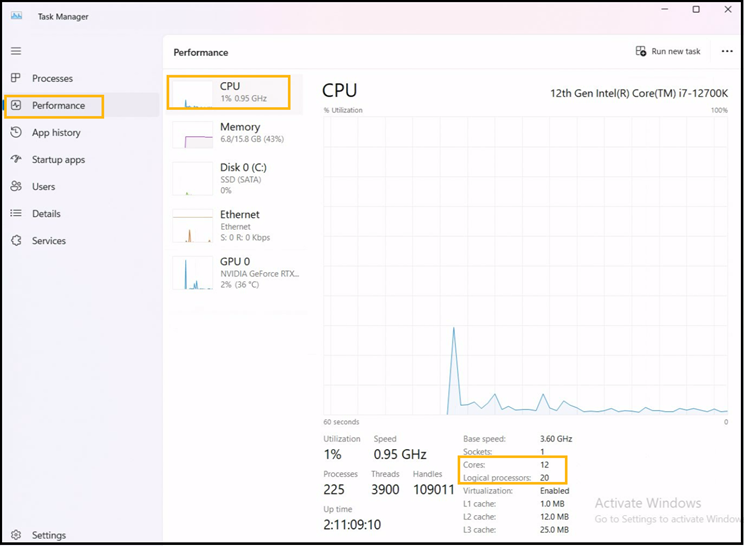Why 12th Generation Intel® Core™ Desktop Processor Cores are Not Recognized Sometimes by Cinebench*
Content Type: Troubleshooting | Article ID: 000089748 | Last Reviewed: 05/05/2025
When using Cinebench*, only 8 cores of the 12th Generation Intel® Core™ Desktop Processor sometimes are detected instead of the expected 12 cores.
Intel does not validate third-party applications like Cinebench*. To verify the number of cores in your system, follow steps below:-
Here is an example