How to Replace the 24 x 2.5″ Hot Swap Backplane SAS/PCIe* SFF Combo in the Intel® Server Chassis H2224XXLR3
Content Type: Maintenance & Performance | Article ID: 000087968 | Last Reviewed: 08/12/2022
Steps and information on how to replace the Hot Swap Backplane on Intel® Server Chassis H2224XXLR3
Follow the steps below to replace the Hot Swap Backplane on Intel® Server Chassis H2224XXLR3
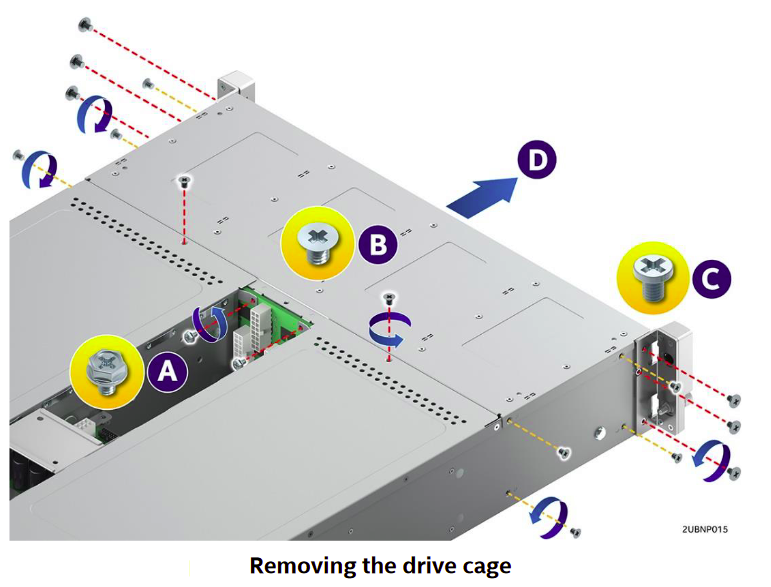
For further information, refer to the Service Guide for the Intel® Server Chassis H2000P