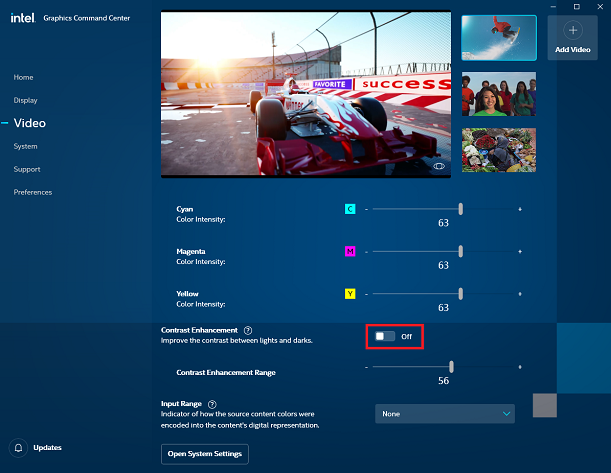Brightness Automatically Changes When Watching Videos
Content Type: Troubleshooting | Article ID: 000059424 | Last Reviewed: 09/04/2024
When watching videos, the screen will automatically adjust the brightness, which leads to an uncomfortable experience.