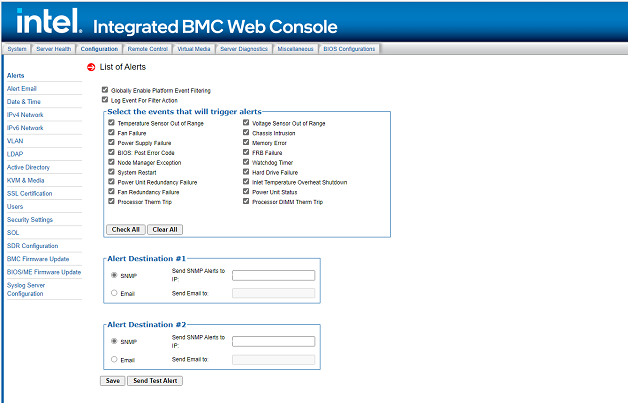How to Clear BMC (Baseboard Management Controller) Log.
Content Type: Troubleshooting | Article ID: 000059418 | Last Reviewed: 08/31/2022
Unable to find the steps to clear the BMC log.
To clear the BMC log:
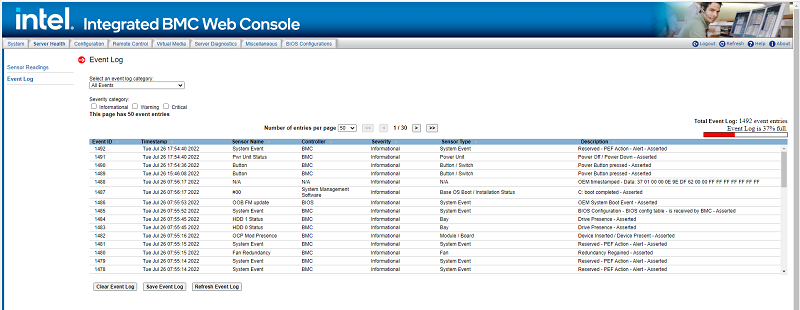
Another option: Configuration > Alerts > Clear All and then select the ones you would like to clear. This will only clear the selected items.