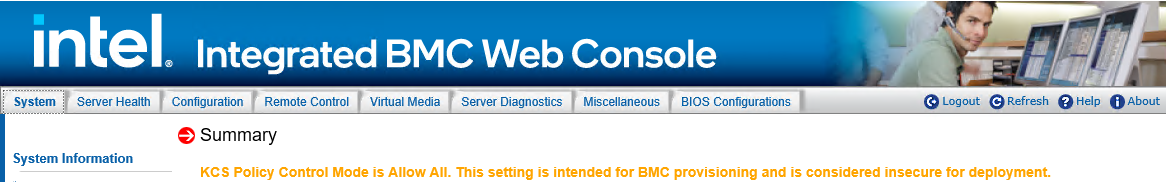The Keyboard Controller Style (KCS) Policy Control Modes allow an authenticated BMC administrative user to control the level of protection from IPMI commands executed over the KCS channels. Within this generation of BMC firmware, 3 different KCS Policy Control Modes are supported:
- Allow All: This configuration setting is intended for normal IPMI compliant communications between the Host OS and the BMC. This mode should be used when provisioning the BMC configuration for deployment.
- Deny All:: This only applies to the IPMI commands over the KCS interfaces and does not apply to the authenticated network interfaces to the BMC.This configuration setting disables the IPMI KCS command interfaces between the Host OS and the BMC. This is a non-compliant IPMI configuration that will impact the operation of the Server Management Software running on the Host OS. This only applies to the IPMI commands over the KCS interfaces and does not apply to the authenticated network interfaces to the BMC.
- Restricted: This configuration setting enables the use of an Access Control List by the BMC Firmware that allows applications executing on the host OS to have access to a limited set of IPMI commands using the KCS interfaces. This is a non-compliant IPMI configuration that may impact the operation of the Server Management Software running on the Host OS.