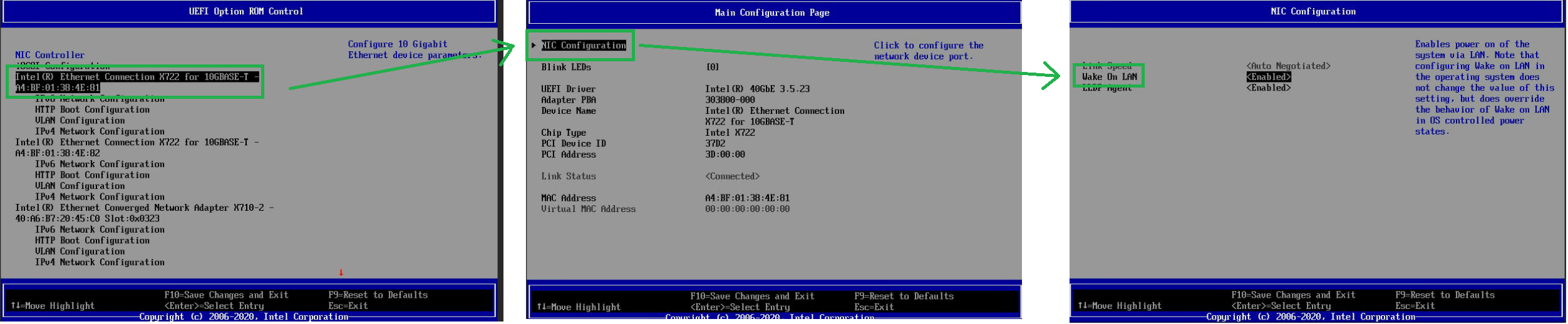Unable to Access Wake-on-LAN Option in the BIOS
Content Type: Install & Setup | Article ID: 000058283 | Last Reviewed: 09/23/2021
What is the option to configuring Wake-on-LAN for the Intel® Server Board S2600ST Family?
Screenshots for the WoL option in the Intel Server Board S2600STBR BIOS: