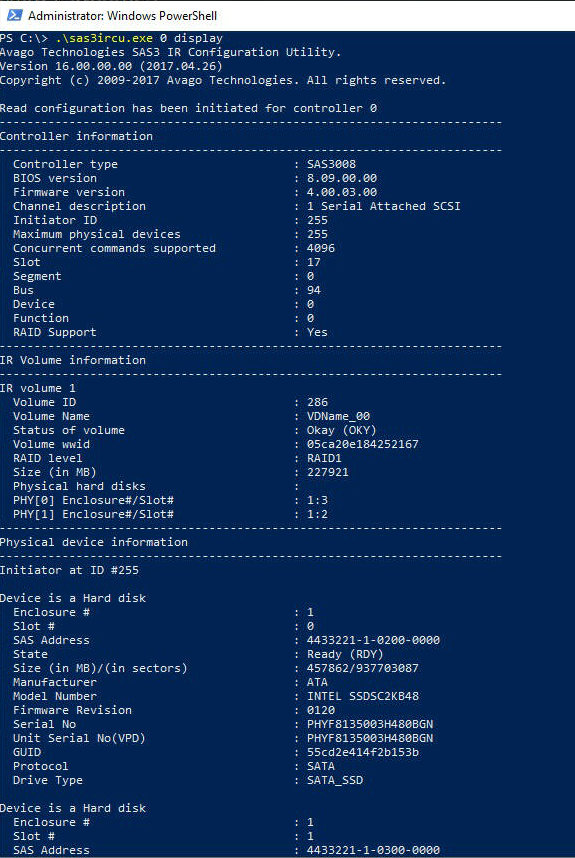How to see the Current State of the Drives Connected to Intel® Integrated RAID Module RMS3JC080 Without Rebooting the Server
Content Type: Maintenance & Performance | Article ID: 000057913 | Last Reviewed: 09/24/2021
How do I see the current state of drives connected to an Intel® Integrated RAID Module RMS3JC080 without rebooting the server?
You can use either of the methods below to see the state of the drives connected to the above mentioned IR-based Intel® RAID Controllers:
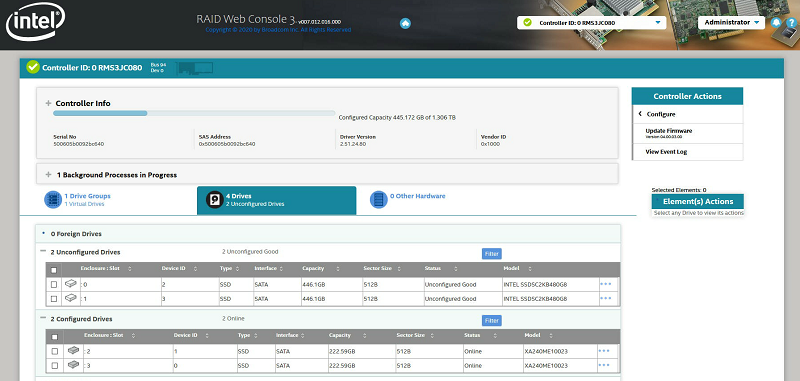
The following syntax can be used to display the state of the drives:
sas3ircu.exe 0 display