What Is the Country of Origin (COO) of an Intel® Xeon® Processor?
Content Type: Product Information & Documentation | Article ID: 000055716 | Last Reviewed: 02/05/2026
Intel has fab and assembly/test facilities around the world. For more details, check Global Manufacturing at Intel.
Use one of the following options to determine the Country of Origin (COO) of where your specific Intel® Xeon® Processor was manufactured, assembled, or produced:
Option 1
Look for the Made in information on the label of the product's box. For example:
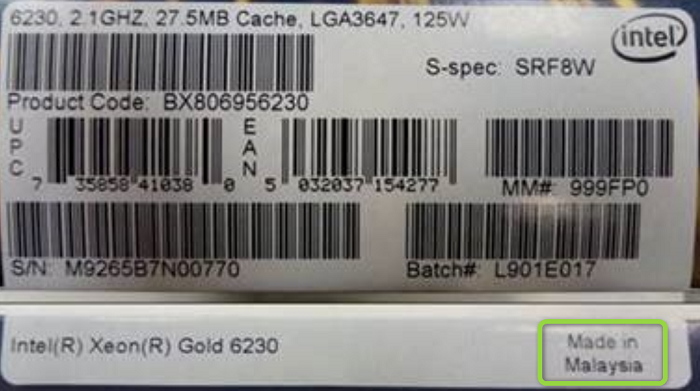
Option 2
Request the COO by emailing the following information to COO-Customs-Request@intel.com:
For additional help in gathering the above information: