How to use IPMI Commands to Reset Password and Username on BMC for Intel® Server Boards
Content Type: Troubleshooting | Article ID: 000055688 | Last Reviewed: 02/07/2025
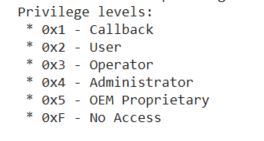
for example: #ipmitool user set name 3 test
Below are the privilege levels that can be set for the user.
Privilege levels:
#ipmitool channel setaccess 1 3 callin=on ipmi=on link=on privilege=4
The user list command output below indicates new user test with administrator privileges.
[root@localhost ~]# ipmitool user list 1
| ID | Name | Callin | Link Auth | IPMI Msg | Channel Priv Limit |
| 1 | false | false | true | ADMINISTRATOR | |
| 2 | root | false | true | true | ADMINISTRATOR |
| 3 | test | true | true | true | ADMINISTRATOR |
| Note | Intel® Server's Integrated Baseboard Management Controller (BMC) can be accessed by standard, off-the-shelf terminal, open-sourced, or terminal emulator utilities. One example is the IPMIUtility that allows access to sensor status information and power control. Customers own the risk of using open-source utilities. Intel has no control on these utilities and cannot guarantee any fix with these utilities. |