How to Properly Populate Memory in an Intel® Server Board S2600STBR?
Content Type: Install & Setup | Article ID: 000038750 | Last Reviewed: 12/20/2022
Information required about how the memory DIMMs should be distributed in the memory slots in order to have 64 GB installed (4 x 16GB or 8 x 8GB).
Processors within the Intel® Xeon® Scalable Processor family include two integrated memory controllers (IMC), each supporting three memory channels.
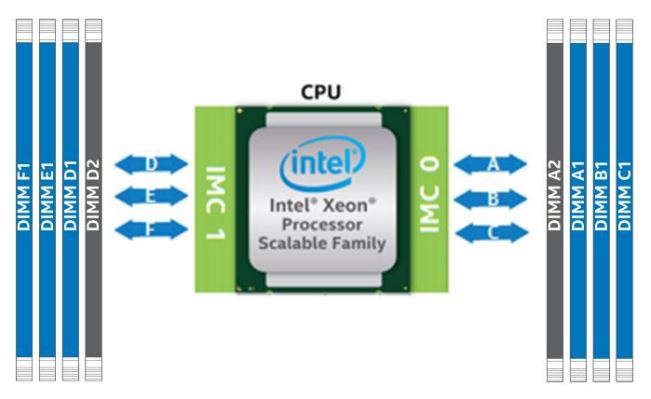
You should follow these DIMM population guidelines for each installed processor.
Each installed processor should have matching DIMM configurations:
These rules are available in the PDF titled Technical Product Specifications found in the DIMM Population Guidelines for Best Performance section in the Technical Product Specification for the Intel® Server Board S2600ST Family