A “Power Surge on the USB Port” Appears When a USB Device Is Connected to an Intel® NUC Laptop
Content Type: Error Messages | Article ID: 000036931 | Last Reviewed: 10/20/2025
Whenever a USB device is connected to the Intel® NUC Laptop, a message appears that shows: Power surge on the USB port – Unknown USB Device needs more power than the port can supply.
To solve the problem, follow the steps below.
If the steps above do not solve the problem, try the steps below.
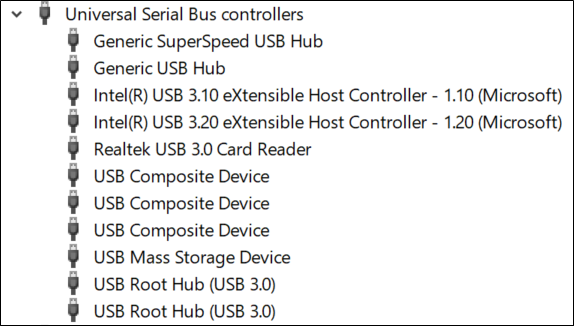
If the problem persists, contact Intel Customer Support.