Troubleshooting Tips for Random System Crashes on an Intel® Boxed Processor
Content Type: Troubleshooting | Article ID: 000028063 | Last Reviewed: 02/21/2024
Experiencing random freeze and crash when the system is working.
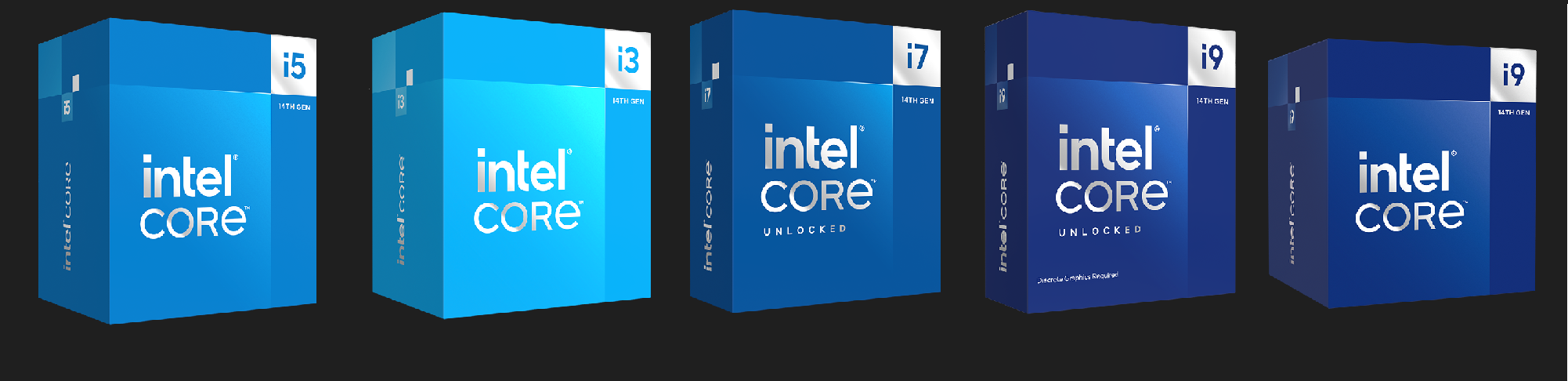
The following troubleshooting tips might help in isolating the issue in self-built systems with Intel® Desktop Boxed processors.