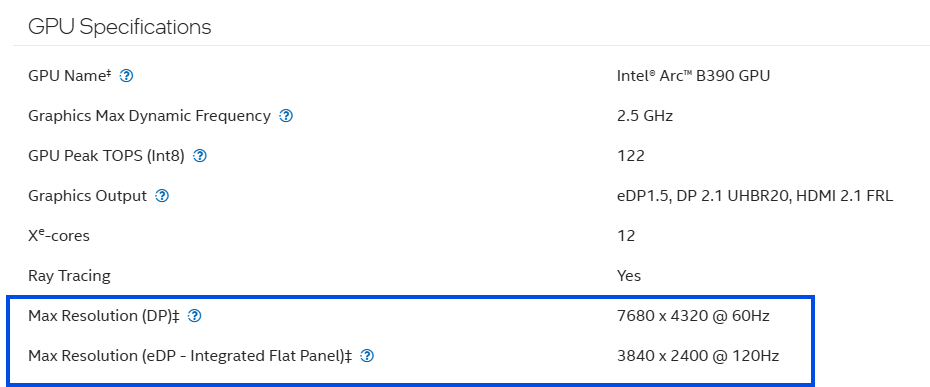Follow these steps to find the maximum resolution supported for Intel® Processors with integrated GPU
- Identify the Intel® Processor (example: Intel® Core™ Ultra X9 Processor 388H).
- Press the Windows key
 on the keyboard, type System, and click System Information. This will show the processor information such as the processor number.
on the keyboard, type System, and click System Information. This will show the processor information such as the processor number.
- Visit the product specification site and search the processor number in Processors.
- Under the Processor Graphics section, find the maximum resolution supported by the integrated graphics included in that processor.
Example:
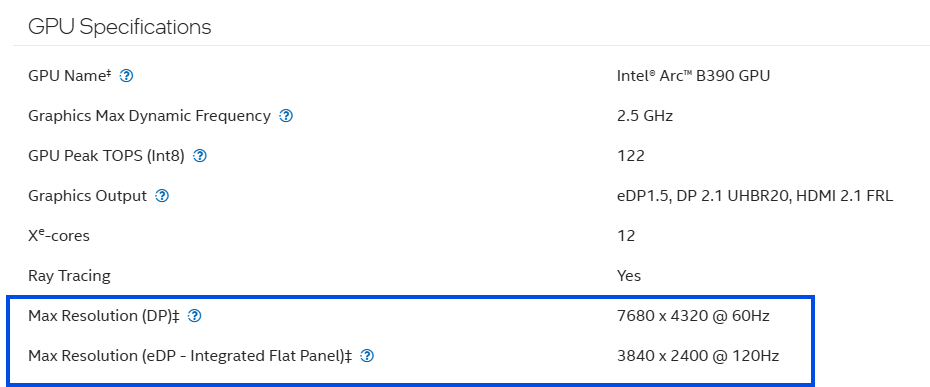
For 2nd and 3rd Generation Intel® Core™ Processors, the maximum supported resolutions are:
- DisplayPort 1.1 = 2560x1600 at 60 Hz
- HDMI 1.4 = 1920x1200 at 60 Hz
- DVI (Single-link) = 1920x1200 at 60 Hz
- VGA = 2048x1536 at 75 Hz
| Note | - Most devices will support any resolution and refresh rate up to the maximum value listed. Check with your display's manufacturer to find the resolutions your computer supports and displays.
- If you use multiple displays in clone or duplicate mode, you can only select a resolution supported by all displays.
- Your maximum supported resolution depends on your chipset, monitor capabilities, and manufacturer configurations.
|