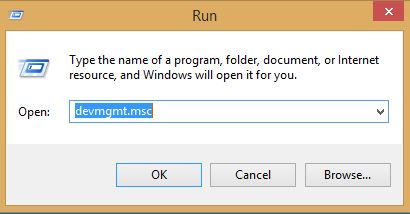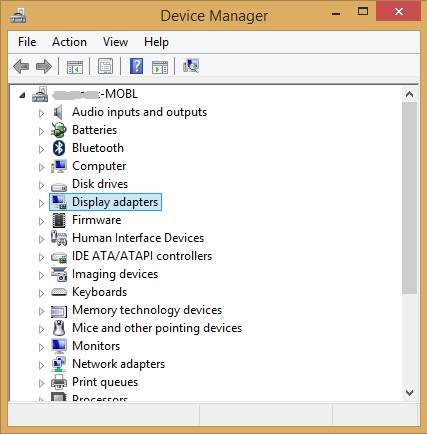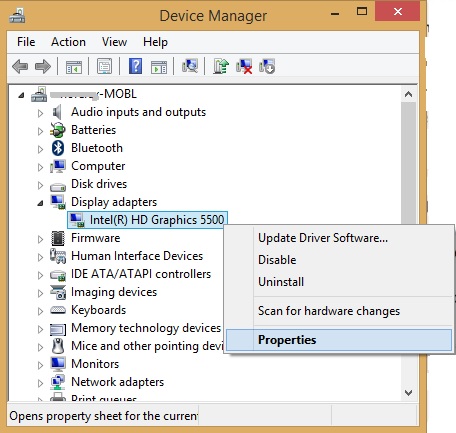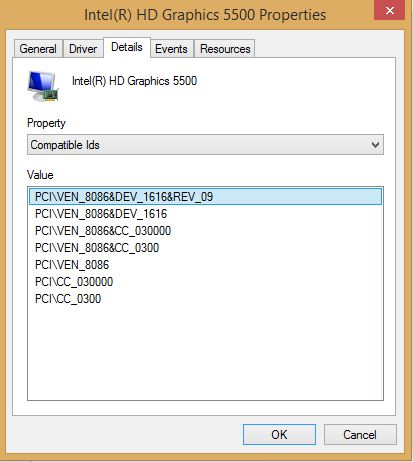How to Identify the Graphics Hardware Stepping
Content Type: Identify My Product | Article ID: 000022614 | Last Reviewed: 09/04/2024
To get the Hardware Stepping for your Intel® Graphics Controller in Windows® 10, Windows 8.1*, 8* and 7*: