The full serial number (ATPO) helps accurately identify your Intel® Boxed Processor, tray processor, or processor warranty period. The 2D Matrix contains the serial number for the processor that is readable by application tools that use smartphone cameras. The 2D Matrix is located on the outside edge of the processor.
See the instructions below on how to read the full serial number (ATPO) using application tools and devices.
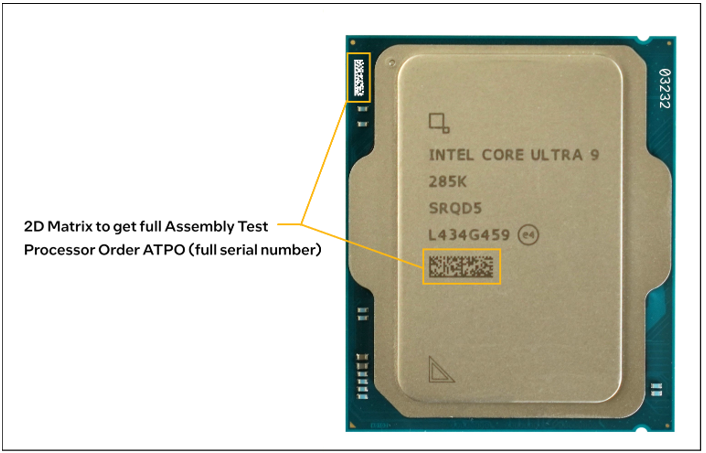
| Note | Starting Q1 of year 2022, 12th Gen Intel® Core™ Desktop Processors and later Desktop Processor generations will feature a second 2D Matrix and the new Intel trademark ( ) on the top of the processor. The second 2D Matrix will have the same full serial number (ATPO) as the first 2D Matrixs located on the outside edge of the processor. ) on the top of the processor. The second 2D Matrix will have the same full serial number (ATPO) as the first 2D Matrixs located on the outside edge of the processor. |
Two Options to read the serial number using 2D Matrix:
Option One: Use a scanner that reads 10 mil data matrix codes, such as the ones with decode capability of 2D, for example, Honeywell* scanners.
Option Two: Some smartphones may have the capability to recognize the 2D matrix through the standard camera and display the serial number. Or you could use third-party applications that may be able to decode 2D Matrix - search for "QR code" in the Apple App* or Google Play* Stores.
| Note | Third-party applications and devices aren't under the control of Intel. Intel isn't responsible for any content of third-party applications or devices. Intel doesn't endorse companies or products stated and reserves the right to note as such on its webpages. If you use third-party applications and devices, you do so at your own risk. |