Installing I2C and HSBP Cables for Intel® Entry Server Chassis SC5275-E/SC5300 and Intel® RAID Controller SRCS16/SRCS28X
Content Type: Install & Setup | Article ID: 000007607 | Last Reviewed: 01/08/2021
| EOIS | Controller is no longer manufactured or sold. Available support options include:
|
The SATA hot swap backplane kit (Intel® Server Accessory AXX6SATADB) contains two cables that are very similar in construction, but have distinct functions:
| Note | Not all Intel® RAID Controllers SRCS16 utilize this cable. Refer to your RAID card documentation for further details. The installation example shown below is for the Intel® RAID Controller SRCS16. |
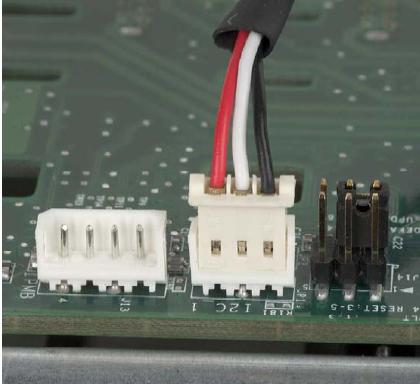
Figure 1: Intel® SATA Hot Swap Backplane showing the four-wire IPMB and three-wire I2C headers.
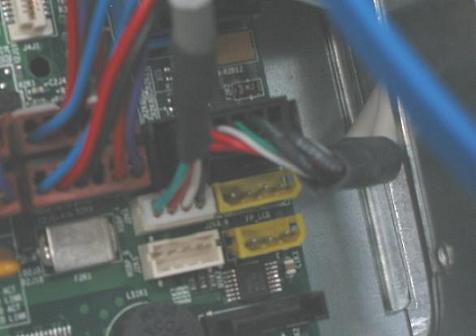
Figure 2: Intel® Server Board showing four-wire HSBP cable connection.
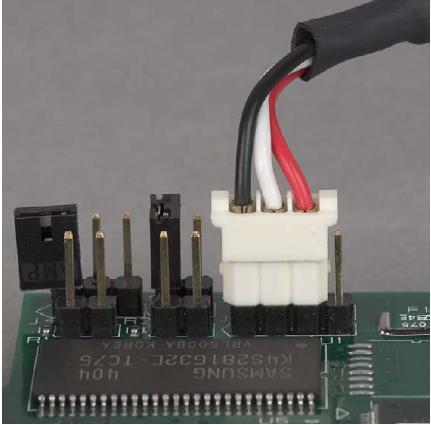
Figure 3: Intel® RAID Controller SRCS16 showing three-wire I2C cable connection to the J6 header.
| Note | Make sure to connect the black wire to pin 1 of the J6 header leaving pin 4 open. |
For more information, see the Drive Cage Upgrade Installation Guide.