Answers to Top FAQs
1. Introduction to Altera® FPGA Software Installation and Licensing
2. Determining System Requirements
3. Downloading Altera® FPGA Software
4. Installing Altera® FPGA Software
5. Licensing Altera FPGA Software
6. Next Steps After Installing and Licensing the Software
A. Altera® FPGA Software Installation and Licensing Archives
B. Document Revision History for Altera® FPGA Software Installation and Licensing
4.1. Installing Altera® FPGA Software Through Quartus® Prime Installer
4.2. Installing the Altera® FPGA Software Manually
4.3. Using the Same Installation Files on Multiple Systems
4.4. Managing Multiple Versions and Copies of Altera FPGA Software
4.5. Setting Quartus® Prime Environment Variables
4.6. Starting the Quartus® Prime Software
4.7. Updating Altera® FPGA Software
4.8. Installing and Uninstalling a Software Patch
4.9. Uninstalling Altera FPGA Software
4.10. Troubleshooting Installation Issues
5.1. Summary of Altera® FPGA Software Licenses Required
5.2. Evaluating the Quartus® Prime Software
5.3. Acquiring Free, No-Cost Licenses
5.4. Licensing Altera® FPGA Software Walkthrough
5.5. Getting Hardware Information for License
5.6. Using the Altera FPGA Self-Service Licensing Center
5.7. About Altera® FPGA Software License Files
5.8. Checking the IP License Status
5.9. Viewing IP Core License Data
5.10. Configuring the License Manager Server
5.11. Troubleshooting License File Issues
5.6.1. Using the License Assistant
5.6.2. Getting a License File with Your New Purchase
5.6.3. Viewing Licenses
5.6.4. Filtering Your Licenses
5.6.5. Viewing and Generating a Legacy License
5.6.6. Viewing Licenses or License Files Associated with a Computer
5.6.7. Regenerating a License File
5.6.8. Generating a Temporary Checkout License
5.6.9. Generating a Companion License
5.6.10. Renewing Your License
5.6.11. Managing a Computer Profile
5.6.12. Rehosting a License on a Different Computer
5.6.13. Rehosting All Licenses from Current Computer to a Different Computer
5.6.14. Rehosting Multiple/Partial Licenses from Current Computer to a Different Computer
5.6.15. Sharing a License with Another User
5.6.16. Adding Delegate Administrators to Your Licenses and Computers
5.6.17. Splitting Seats on Your License and Generating Licenses
5.6.18. Merging or Adding Seats on Your License and Generating License
5.6.19. Adding Floating Seats
5.6.20. Signing Up for an Evaluation or No-Cost License
5.6.21. Signing Up For an Employee License
5.10.1. Installing the FLEXlm License Manager Server Software on Another License Server
5.10.2. Upgrading the FLEXlm License Manager Server Software
5.10.3. (Windows Only) Starting and Stopping the License Server
5.10.4. (Windows Only) Starting the License Server Automatically
5.10.5. Rereading an Existing License File on a License Server
4.1. Installing Altera® FPGA Software Through Quartus® Prime Installer
The Quartus® Prime Installer is a light-weight application that allows you to download and install various development tools and FPGA device files that the Quartus® Prime software supports for a fresh installation, or add components or devices to an existing installation. For more information, refer to Accessing the Quartus Prime Installer.
Figure 4. Quartus® Prime Installer GUI
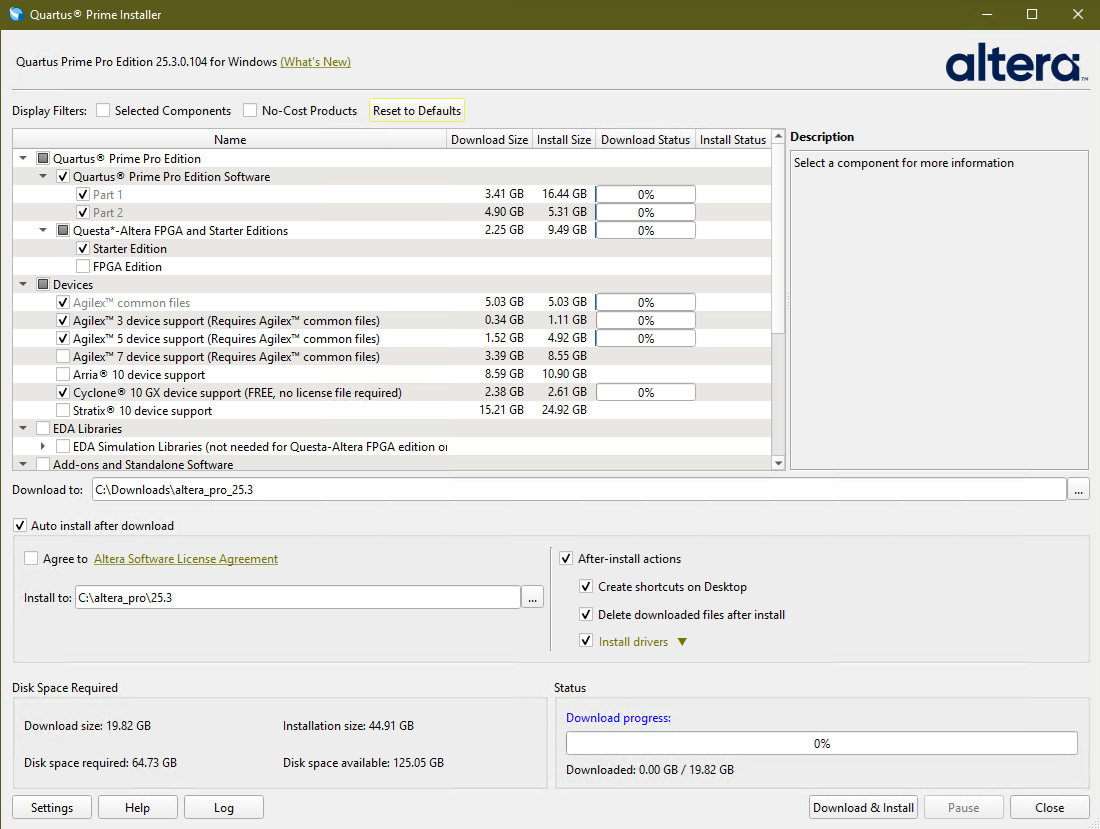
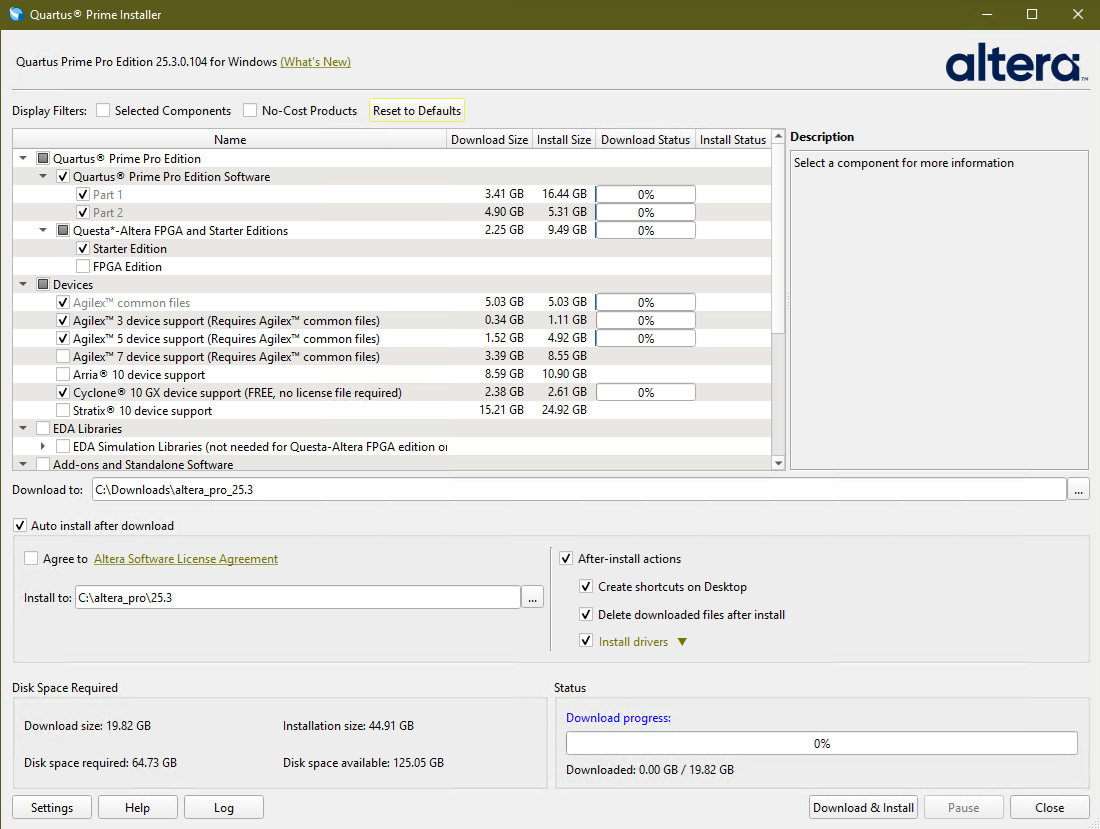
- By default, the Auto install after download and After-install actions options install supplementary software and programming hardware drivers automatically following Quartus® Prime installation. To disable automatic installation of one or more supporting software or drivers, turn off or change the value of the Install drivers option. If installation of any supplementary software or driver files fails, the installer prompts you to correct the issue before continuing.
Related Information