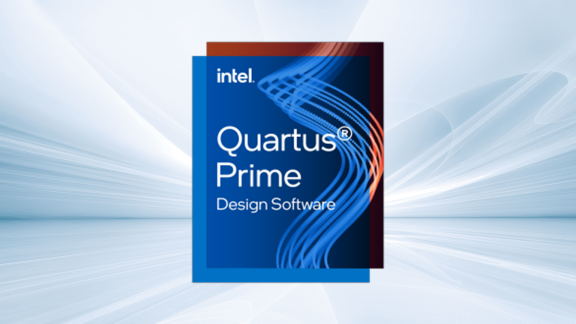Developer Zone
Topics & Technologies
Featured Software Tools
Intel® Distribution of OpenVINO™ Toolkit
Run AI inferencing, optimize models, and deploy across multiple platforms.
Intel® oneAPI Toolkits
Heterogeneous architecture enables one programming model for all platforms.
Intel® Graphics Performance Analyzers
Identify and troubleshoot performance issues in games using system, trace, and frame analyzers.
Intel® Quartus® Prime Design Software
Design for Intel® FPGAs, SoCs, and complex programmable logic devices (CPLD) from design entry and synthesis to optimization, verification, and simulation.
Get Your Software & Development Products
Try, buy, or download directly from Intel and popular repositories.
Documentation
Get started with these key categories. Explore the complete library.
Explore Our Design Services
Intel® Solutions Marketplace
Engineering services offered include FPGA (RTL) design, FPGA board design, and system architecture design.
In 15 Days, 22 Hours
Build Visual Language Models and 3D Visual Learning for Edge and Robotics
October 8, 2025 | 5:00 PM
Delve into building the future of robotics and AI with advanced visual learning approaches and algorithms, using OpenVINO™ toolkit optimizations.
October 8, 2025, 10:00 a.m. (PT)
In 48 Days, 19 Hours
KubeCon + CloudNativeCon North America
November 10, 2025 | 2:00 PM
The Cloud Native Computing Foundation* flagship conference gathers adopters and technologists from leading open source and cloud-native communities. KubeCon + CloudNativeCon is the premier vendor-neutral cloud-native event that brings together the industry’s most respected experts and key maintainers behind the most popular projects in the cloud-native ecosystem.
November 10–13, 2025; Atlanta, GA
In 51 Days, 23 Hours
Develop the Next Generation of Proactive Agentic AI Assistants with OpenVINO™ Toolkit on AI PC
November 13, 2025 | 6:00 PM
Learn how to develop agentic AI assistants that shift from reactive responses to active assistance using OpenVINO™ toolkit.
November 13, 2025, 10:00 a.m. (PT)
There are no upcoming featured events scheduled. Please check back later.