Introduction
Intel® Developer Cloud offers complementary access to a wide range of Intel® architectures to help you get instant hands-on experience with Intel® software and run your edge, AI, high-performance computing (HPC), and rendering workloads. With preinstalled Intel-optimized frameworks, tools, and libraries, you have everything you need to fast-track your learning and project prototyping.
This article serves as a guide to help users understand how to connect to Intel Developer Cloud for FPGA from the Intel Developer Cloud for oneAPI. It outlines the steps and configurations required to establish a connection and provides an overview of the benefits and features offered by the Intel Developer Cloud platform. By following the instructions, developers can gain access to the FPGA resources on the cloud and use the power of FPGA technology for their projects.
2. Connecting to FPGA DevCloud
Following are the steps to connect to FPGA Queue from Intel Developer Cloud for oneAPI:
1. On the log in node, source the devcloudLoginToolSetup.sh script to log in to FPGA queue.
source /data/intel_fpga/devcloudLoginToolSetup.sh
2. Run the following command to connect to any FPGA nodes.
devcloud_login
3. You can access the following list of nodes in the FPGA queue.
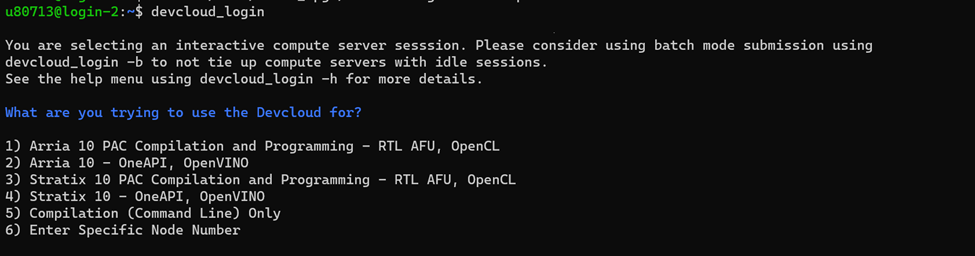
4. Enter an appropriate number as per your requirement. Once you are into any specific node, source the devcloudLoginToolSetup.sh script once again before running tools_setup command.
source /data/intel_fpga/devcloudLoginToolSetup.sh tools_setup

Note Currently, only Get Started Samples are supported on Intel Developer Cloud for FPGA.