How do I Add Users to a Multi-User License?
Multi-user licenses also called as Site Support licenses or Concurrent user licenses allow associating multiple developers with a license. Only developers associated with the license will be eligible to receive Priority Support.
The license owner or the license administrator can add or remove developers from a multi-user license. If you have one of those roles:
- Sign-in to Intel Registration Center by entering your login ID and password
- Click the Licenses view to see your current licenses.
- Click the (…) and choose the Manage License option to manage the license.
- Adding a developer
- Click the Add Developer button
- Provide the developer’s email and then Add
Note: If you have reached the maximum number allowed, the Add button will no longer be available.
- Removing a developer
- To remove a developer, click the (…) in the Actions column and select Remove
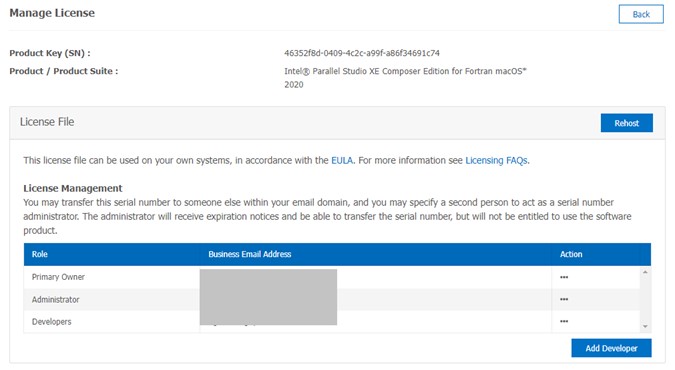
Have Questions?
Check out the Licensing FAQ
See our Get Help page for your support options.