Description
Due to a problem in Intel® Quartus® Prime Pro Edition Software version 22.4 and earlier, you may see the flash device ID data interpretation is wrong in the Configuration Debugger tool.
The following screenshot shows an example where the device ID data interpretation in red circles is wrong. The correct interpretation is 0x22 represents 2GB, and 0x20 represents MICRON.
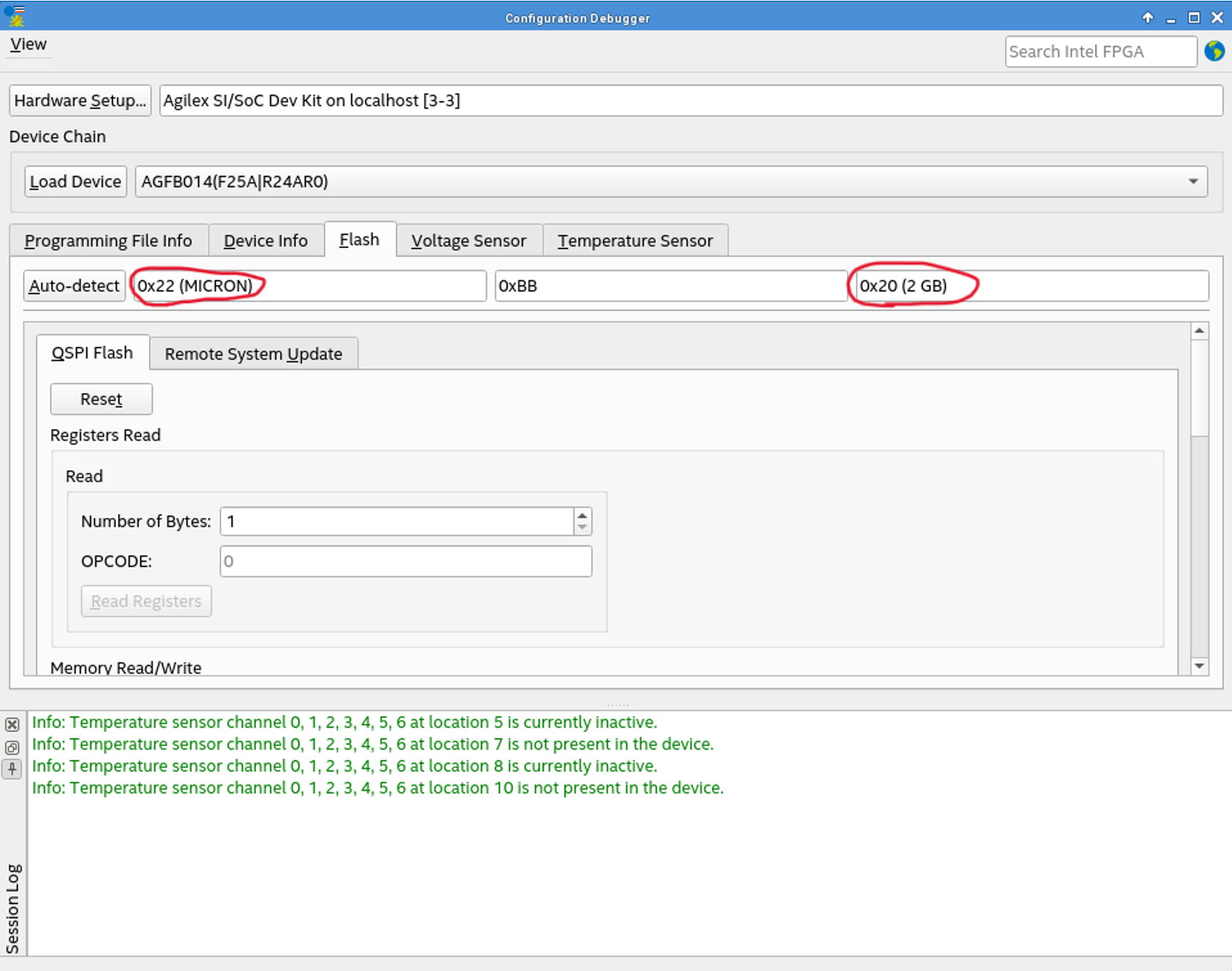
Resolution
This problem has been fixed in the Intel® Quartus® Prime Pro Edition Software version 23.1.