System Requirements for an Intel® Optane™ SSD 905P Series Drive
The PCI Express* (PCIe*) Intel® Optane™ SSD 905P Series is based on the NVMe* standard with Intel® Optane™ technology. Successful use of the Intel Optane SSD 905P Series as a boot device requires NVMe* hardware, BIOS, and driver support.
Two hardware form factors available
| Form Factor | Image |
| Intel® Optane™ SSD 905P Series add-in card (AiC), half height, half length (HHHL) The HHHL comes with the full height bracket installed and a half height bracket in the box. | 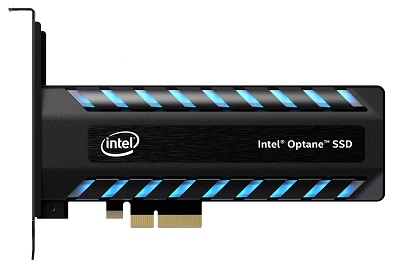 |
| Note | Two U.2, 2.5 inch retail box options are available depending on what cable your motherboard or system supports for NVMe* devices. See what’s in the box. |
| Form Factor and Accessories | Image | ||
| Intel® Optane™ SSD 905P Series U.2 2.5 inch drive | 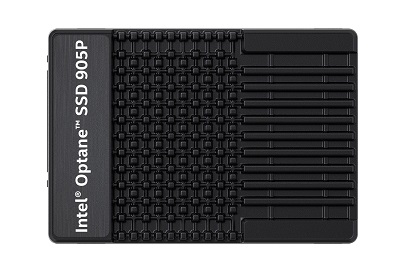 | ||
| [Retail Box Option 1] Includes U.2 (SFF-8639) to SFF-8643 Adapter cable
|   | ||
| [Retail Box Option 2] Includes U.2 (SFF-8639) to M.2 Adapter cable |  |
| Note | This is a storage device, not an acceleration device, so there's no need to download any of the software that the Optane modules usually need. Also, because this is not an acceleration device, it is not possible to accelerate additional drives install on the system. |
Basic requirements
To use as a bootable drive, you need:
- PCIe NVMe storage capable hardware motherboard support. Consult your system or motherboard vendor for more information.
- Add-in Card (AiC) form factor: PCIe 3.0 x4 connector (best performance)
- 2.5 inch form factor:
- U.2 Cable for connection to the SSD
- PCIe-capable SFF-8643 connector or a PCIe-capable M.2 connector
- Airflow across the drive to provide cooling, such as a front fan and rear fan.
- System BIOS that supports UEFI 2.3.1 or later with NVMe support..
- GPT* drive format (See how to install OS to GPT).
- Microsoft Windows 7* or Windows® 10 operating system (OS).
Note Other OS supporting these requirements may function properly, but we haven't validated them yet. - Intel® NVMe driver installed during OS installation – follow instructions in the Boot Installation Guide.
Note OS that contains a native NVMe* driver should also work, but the Intel NVMe driver is preferred for Windows. - If there's no native OS NVMe driver and the Intel NVMe driver isn't available, the drive isn't seen during installation.
To use as a secondary data drive, you need:
- PCIe NVMe storage capable hardware motherboard support. Consult your system/motherboard vendor for more information.
- Add-in Card Form Factor: PCIe 3.0 x4 connector (Best performance)
- 2.5 inch Form Factor:
- U.2 Cable for connection to the SSD
- PCIe-capable SFF-8643 connector or a PCIe-capable M.2 connector
- Airflow across the drive to provide cooling, such as a front fan and rear fan.
- System BIOS that supports UEFI 2.3.1 or later with NVMe support.
- Microsoft Windows 7 or Windows 10 OS.
Note Other OS supporting these requirements may function properly, but we haven't validated them yet. - Intel® NVMe driver installed after OS installation.
Note OS that contains a native NVMe driver should also work, but the Intel NVMe driver is preferred for Windows.