Description
If you are unsure which hard disk ID to use when requesting a BASELINE license file from the Altera web site, perform the following steps:
- Install the MAX PLUS II BASELINE software according to the instructions on this web site.
- Start the MAX PLUS II software. For example, choose MAX PLUS II 9.23 Baseline from the Start menu.
- After reading the license agreement, click Yes.
- If you do not have a software guard, you will see the MAX PLUS II Copy Protection message box. Click No.
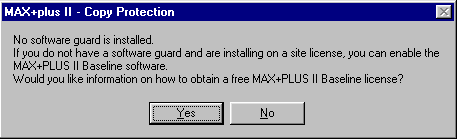
- Choose License Setup (Options menu).
- Click the System Info button in the Licensing Setup dialog box. Your PC system information (including the hard disk ID used by the software) is displayed.

- Note the drive letter and hard disk ID number.
- Go to the MAX PLUS II Licensing page on the Altera web site.
- Choose FREE MAX PLUS II BASELINE software and follow the on-line instructions for obtaining a licensing file. Your license will be sent to you via e-mail.
- After you have obtained your license file, follow the instructions on how to set up licensing on the Altera web site.