Critical Issue
When using the Intel® Quartus® Prime Pro Edition Software version 19.1 with the Intel® FPGA Download Cable II (formerly referred to as USB Blaster II download cable) or an on-board implementation of the Intel® FPGA Download Cable II IP solution (formerly referred to as on-board USB Blaster II solution), a USB device enumeration error may occur when plugging in the Intel® FPGA Download Cable II to the computer hosting the Intel® Quartus® Prime Pro Edition software.
This problem impacts on-board Intel® FPGA Download Cable II implementations using the Intel® MAX® 10, such as the one included in the Intel® Stratix® 10 Development Kits.
Below is an example of a successful and an unsuccessful enumeration as seen in Windows* 10 device manager:
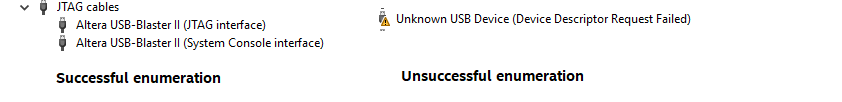
For Linux systems you can check enumeration status using the ‘dmesg’ command:
Successful enumeration status in Linux will display the below message:
new high-speed USB device number 26 using xhci_hcd
New USB device found, idVendor=09fb, idProduct=6010
New USB device strings: Mfr=1, Product=2, SerialNumber=3
Product: USB-BlasterII
Unsuccessful enumeration status in Linux will display the below message:
device descriptor read/64, error -110
Setup ERROR: setup context command for slot
unable to enumerate USB device on port
device descriptor read/8, error -110
To work around this problem, use the Intel® Quartus® Prime Pro Edition Software version 19.1 and download and install patch 0.03 from the links below.
You must install the Intel® Quartus® Prime Pro Edition Software version 19.1 software before installing this patch:
Download the version 19.1 patch 0.03 for Linux (.run)
Download the version 19.1 patch 0.03 for Window (.run)
Download the Readme for the version 19.1 patch 0.03 (.txt)
You must install the Standalone Intel® Quartus® Prime Programmer Software version 19.1 before installing this patch:
Download the version 19.1 patch 0.03p for Linux (.run)
Download the version 19.1 patch 0.03p for Window (.run)
Download the Readme for the version 19.1 patch 0.03p (.txt)
This problem is fixed starting with the Intel® Quartus® Prime Pro Edition Software version 19.2.