Closes the Quartus® Prime Standard Edition software and opens the current project revision in Design Space Explorer II.
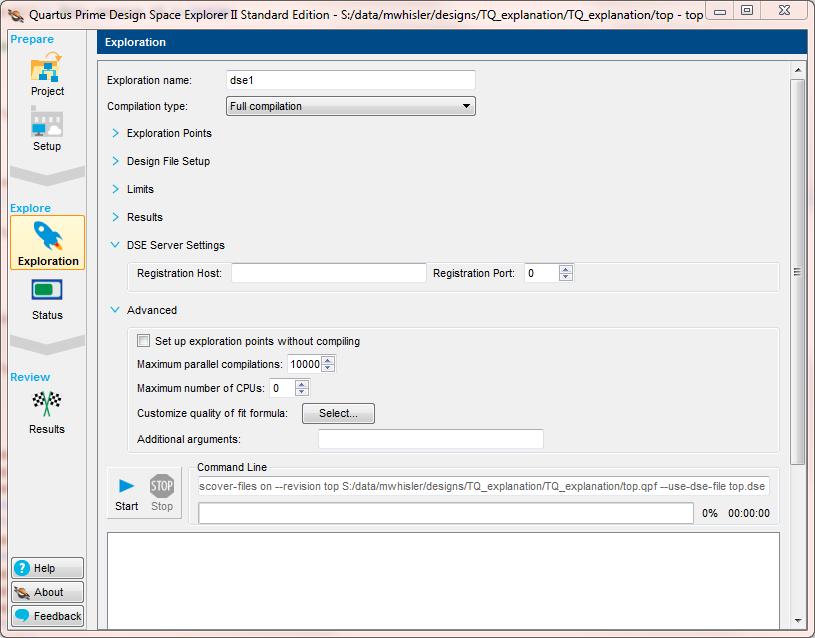
DSE II automatically tries different combinations of netlist optimizations and advanced Quartus® Prime Standard Edition software compiler settings, and reports the best settings for your design, based on your chosen primary optimization goal. You can try different seeds with DSE II if you are fairly close to meeting your timing or area requirements and find one seed that meets timing or area requirements. Finally, DSE II can run compilations on a remote compute farm, which shortens the timing closure process
- Name your DSE II session and specify the type of compilation to perform.
- Set Exploration Points and specify Exploration mode and the number and types of Seeds to use.
- Specify the Design File Setup including the use of a specified Quartus Archive File (.qar).
- Specify Limits to the operation of DSE II.
- Specify the type of Results to save.
- Use the DSE Server Settings box to specify a registration host and network ports for a remote instance of DSE II.
- Options in the Advanced settings allow you to specify options such as:
- Turn on the option to specify exploration points without compiling.
- Specify the Maximum number of parallel compilaitons used by DSE II.
- Specify the Maximum number of CPUs detected that can be used by DSE II.
- Specify a quality of fit formula.
When you have completed your configuration, you can perform an exploration by clicking Start.