Visible to Intel only — GUID: GUID-D06A715A-7327-4A96-BDAA-884946927FB1
Visible to Intel only — GUID: GUID-D06A715A-7327-4A96-BDAA-884946927FB1
WHERE: Analysis System
Before running a performance analysis, make sure to prepare your target system, which is a system where a profiling session runs.
The target system can be the same as the host system, which is a system where you have installed VTune Profiler. If you run an analysis on the same system where you installed VTune Profiler (i.e. target system=host system), the target system is called a local system. Target systems other than local ones are called remote systems.
When you create a project, the Configure Analysis window opens pre-configured to run Performance Snapshot on the local host. Click on the analysis name in the WHERE pane to open the Analysis Tree, where you can choose a different analysis type.
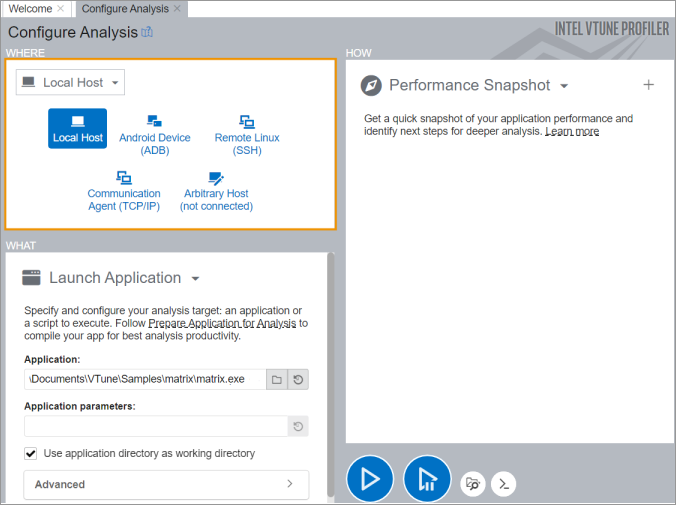
Use these options to decide where you want to run the analysis.
Option |
Description |
|---|---|
Local Host |
Run an analysis on the local host system.
NOTE:
This type of the target system is not available for macOS*. |
Remote Linux (SSH) |
Run an analysis on a remote regular or embedded Linux* system. VTune Profiler uses the SSH protocol to connect to your remote system. |
Android Device (ADB) |
Run an analysis on an Android device. VTune Profiler uses the Android Debug Bridge* (adb) to connect to your Android device. |
Communication Agent (TCP/IP) |
Profile an embedded system running a real-time operating system using the Analysis Communication Agent. |
Arbitrary Host (not connected) |
Create a command line configuration for a platform NOT accessible from the current host, which is called an arbitrary target. |
Explore system-specific requirements for analysis targets:
Embedded Linux targets (Wind River*, Yocto*)