Visible to Intel only — GUID: GUID-44EE8F9B-6A9E-4BF9-9BB8-67EB185F7871
Visible to Intel only — GUID: GUID-44EE8F9B-6A9E-4BF9-9BB8-67EB185F7871
Adding Nodes, Edges, and Ports
When the tool starts up, you are presented with a blank canvas to which you can add nodes from the list of nodes under Designer Mode pane on the left side of the tool.
To add new nodes:
Expand a required node group in the Designer Mode pane.
Drag the required nodes to the canvas.
Add the dependencies, or edges, between the nodes by clicking an output port of a node and dragging to an input port of another node.
To add new ports to a node or delete ports:
Right-click a node to open a context menu.
Choose Add an Input/Output Port or Delete an Input/Output Port.
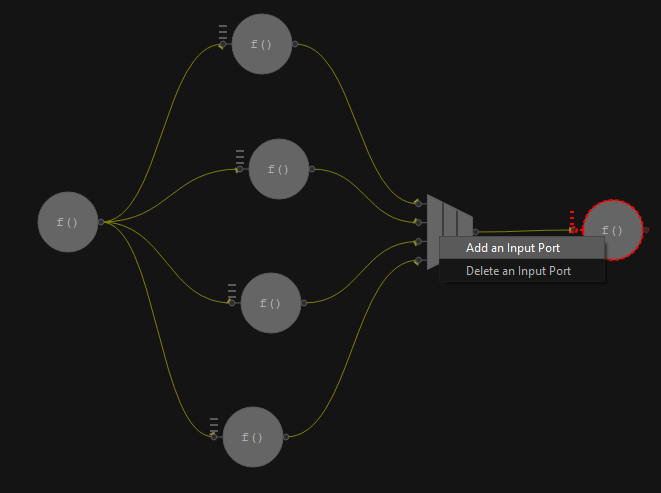
You also can add or remove ports from the Port Information tab in the Reports area:
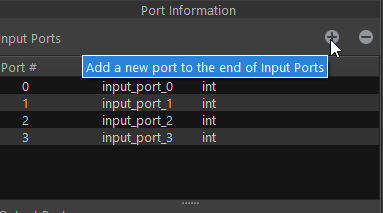
New ports are added to the end of a port list and deleted from the end of the list.