In this article we will briefly cover the tools included in the Intel® Media Software development Kit (Media SDK). Intel® Media SDK is a framework used in development of Media Applications. It includes a software development library that exposes the media acceleration capabilities of Intel platforms for decoding, encoding and video preprocessing. The API library also covers wide range of optimizations and targets to help developers to integrate encoding and decoding into their applications. The tools are:
1] MediaSDK Tracer (found in: “<install-folder>\tools\mediasdk_tracer\tracer.exe”) - 64-bit and 32-bit supported.
2] MediaSDK System Analyzer (found in: "<install-folder>\tools\mediasdk_sys_analyzer\sys_analyzer.exe") - 64-bit and 32-bit supported.
This tool will capture the basic call information from Media SDK API functions. It generate a full log of interaction between the application and the SDK library including per-frame processing.
Usage:
. 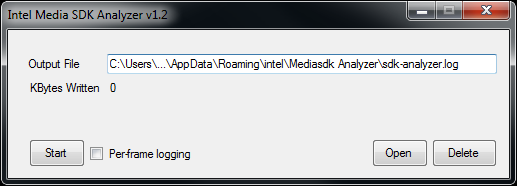
Press Start at any time to start logging and press Stop to stop logging. After logging is stopped, results are appended to the specified file. Press Open to view the output log file. Use Delete to delete previous log information prior to capturing new data, as to avoid appending the new data to the existing output file.
Tracer output log:
The output log is from example sample_encode where various parameters of API call functions are logged by the tracer. Also as it is an example from encode, hence functions start with "encode." same goes for decode as "decode." etc. In the end of the log the complete summary of all the unique surfaces used can be seen, if the application ran successfully.
For performance profiling, it is recommended to turn off per-frame parameter recording as it impacts performance.Please refer to the document (readme-mediasdk-tracer.rtf) to know the system requirements and limitations of the tool.
This tool utility analyzes the system and reports all Media SDK related capabilities, driver and components status. This tool can also be used to determine setup environment issues. This tool reports back installed graphics adapter, basic system information, installed Media SDK versions, installed DirectShow filters, Media foundation Transforms (MFT) and also tips for solutions in case either software or hardware implementations did not work.
Usage:
This tool starts reporting system status immediately, when complete user can exit the tool by pressing any key.
Example Output:
This tool also has few command line options available:
-skipPackage : Skip query for installed Media SDK packages.
-skipDShow : Skip query for installed DirectShow filters.
-skipMFT : Skip query for installed MFTs.
-skipWait : Do not wait for user key press on analysis completion.
Please refer to the document (mediasdk_release_notes.rtf) to know the system requirements and limitations of the tool. With this we conclude this article on the tools available with Media SDK. We will update this article when new features and functionality are added into the tools.