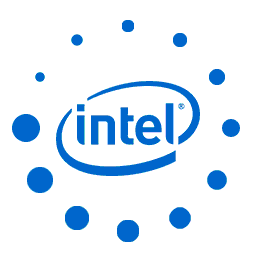
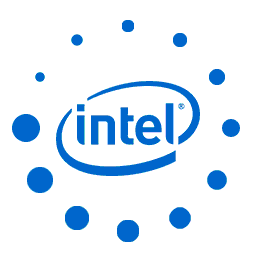
The server management hardware that is part of the Intel® Server Boards and Intel® Server Platforms serves as a vital part of the overall server management strategy. The server management hardware provides essential information to the system administrator and provides the administrator the ability to remotely control the server, even when the operating system is not running.
The Intel Server Boards and Intel Server Platforms offer comprehensive hardware and software based solutions. The server management features make the servers simple to manage and provide alerting on system events. From entry to enterprise systems, good overall server management is essential to reduce overall total cost of ownership.
This troubleshooting guide is intended to help the users better understand the events that are logged in the Baseboard Management Controllers (BMC) System Event Logs (SEL) on these Intel Server Boards. There is a separate user guide that covers the general server management and the server management software offered on the Intel Server Boards and Intel Server Platforms.
This supports the following Intel Server products
The purpose of this interactive tool is to list all possible events generated by the Intel platform. This tool was solely based on the System Event Log Troubleshooting Guide.
Searching by Sensor Name:
Searching by Sensor Number:
Using an asterisk (*) as a wildcard: